
If you want cost effective strategies on how to increase marketing and on driving traffic to your website, use Facebook and other social media channels. However there are reasons why you can no longer ignore Google+ and reasons for not using Twitter for business making it hard to decide which social media network to use.
Well, ready or not changes are coming to your Facebook business page with the new Timeline. Want a competitive edge? Take a look at these Do’s and Don’ts:
5 Do Facebook Timeline Tips:
Do’s
- Add a cover photo – The first thing people see when they visit your Facebook business page is the cover photo, so choose wisely. If you want your cover photo to fit perfectly use the correct dimensions which are 851 x 315.
- Pin a post – A new feature which allows you to highlight and “pin” a post. You can highlight important information or time sensitive information to the top of your page. Keep in mind you can only have one pinned post highlighted at a time. Your pinned post will automatically unpin after 7 days so remember to highlight a new post weekly.
- Star a post – Another new feature which allows you to highlight and “star” a post. You can select one or many post to star on your page. The starred post stretches the full length of the page. Use this new feature to emphasize a post to help drive traffic to your website.
- Add more photos to your post – We love visuals, so select your best pictures to create a more engaging experience on your page. Facebook has changed the way photos display to a much larger format. I guess Facebook realized from the success and super-fast growth of Pinterest they needed this improvement.
- Add milestones – This is probably the best new feature to help generate more online business and for driving traffic to your website. Use milestones to tell your story by spotlighting important events by date, like a product launch. You can add a title for your milestone, location, year, story, upload photos, videos, and links. Milestones are very prominently displayed on the page by year.
5 Don’t Facebook Timeline Tips:
- Include pricing information on your cover photo – you cannot add any product or service prices or any type of sales discounts such as “40%” or half off.
- Include contact information on your cover photo – you cannot add your website address, business mailing address, email address or phone number. Basically do not include any information that should be contained in your about section.
- Ask for “Likes” – you cannot add the like or share buttons to your cover photo. In addition you cannot add an arrow pointing from the cover photo to any of these features.
- Display a call to action on your cover photo – you cannot have any type of call to action such as download this, get it now, go to this or tell your friends.
- Upload your business cover on a personal profile – You cannot ask your audience to upload your cover photo to their personal timelines.
FYI, these don’ts come directly from the Facebook Page Guidelines policy I have no idea how they will police all the millions of pages but why take a chance.
Photo courtesy: cupcakeideasforyou.com
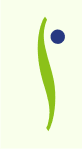










AJ you are so right! This new version of FB will take some time getting use to. For the most part the changes for the business pages are good ones this time.
Thanks for the great tips, Tonya.
I haven’t yet had the time to update my FB pages to the new format, but hope to when I return from my trip. (Leaving for South Am on Thurs.)
Would be grateful if you’d “like” my author’s page at http://www.facebook.com/Doreen.Pendgracs.author. Thanks!