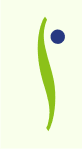As a small business owner, we all struggle with cost-effective ways to market our products and services. One of the most popular tools is email marketing. This form of marketing has become a favored method of reaching consumers among businesses.
Small business owners listen up!
Do you want to know 5 things I HATE about receiving your emails?
- Your emails look like spam
- You don’t give me the opportunity to opt-out
- You make your entire mailing list visible
- You send unnecessary attachments
- You send messages from multiple email accounts
It is important for a business owner to create professional-looking email marketing. You can easily and effectively create high-impact emails that are as professional as your business with email marketing software. Here’s a top 10 list to help get you started:
- Constant Contact- Create custom-made emails or choose from already existing templates. You don’t need any technical knowledge, simply use the wizard and create professional-looking e-mails in a few minutes.
- Listrak – a self-service, easy-to-use email campaign management solution offering detailed management and analysis tools.
- Icontact.com – A newsletter solution for email marketers as well as bloggers. Subscribers can create, publish and track their campaigns.
- Campaigner.com – Create instant, professional-looking e-mail campaigns ready to be sent at any time.
- phicmail.com – Easy way to create and send newsletters to customers. Includes a statistics feature that allows you to see who is reading your newsletter.
- CheetahMail.com – Focused and highly targeted customer email campaigns that can be measured with accuracy.
- AMailSender.com – Send mass emails, track their use, verify email addresses, and much more.
- BenchmarkEmail.com – Build email lists, design and test your emails for speed, use their pre-built templates, and more.
- Graphicmail.com – Easy way to create and send newsletters to customers. Includes a statistics feature that allows you to see who is reading your newsletter.
- MailDogManager.com – Use their wizard to create HTML newsletters and manage multiple email lists from one spot.
Get started with savvy online business building and learn how to use your WordPress website and online presence to bring new leads and customers 24-7. Check out my FREE Savvy Online Business Building Starter Kit at www.GrabYourFreeStarterKit.com.