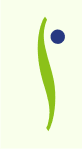If you want to make money with your blog, you need targeted traffic. However before you see conversions that lead to sales keep in mind driving targeted traffic to your website is top priority. Every website should follow this simple success formula: get found by the search engines because they send you traffic; get leads by creating content your target audience is searching for now, get sales by helping your leads solve their problems.
Any online marketing plan, WAIT, I mean any GOOD online marketing plan must include a content creation strategy. In addition, your plan should include search engine optimization (SEO) for your website. I know what you are thinking, “but didn’t I hear SEO is dead because the Google changes?”
Despite what you are hearing SEO is not dead. In fact, creating unique content on a regular basis using targeted keywords is the best SEO strategy you can implement now. It is not enough to simply create content for your WordPress website then do nothing else with it. Please do not make this mistake. You need to spread the content around the internet to help your website get found by Google and your ideal clients.
I am going to share with you something I look for when I provide a website assessment to my clients. I check to see if the website is social media friendly. Let me explain, I want to know if they are using social media buttons and which ones. Using the “right” social media buttons is the easiest way to get your readers to share your content, increase your online visibility and gain authority in your industry.
If you add social media buttons to help your online visibility, get ready for a reality check because it is important for you to:
Know the difference between social connect and social share buttons
There are two types of social media buttons; one set is used to connect with you on the social channels you have created a profile and the other set is used to share your content with colleagues, friends and family around the internet. You do not want to confuse your visitors so make sure they look different.
Use social media buttons to make it easy to share your content
Remember that old saying K.I.S.S? Well I changed it to Keep It Simple (but) Savvy. There are WordPress plugins for sharing that add way too much “flare”. Seriously, there is no need to make sharing your content complicated for your website visitors. I cannot tell you how many sites I have visited with excellent content that I wanted to quickly share. But if they did not have any buttons or gave me so many choices I had to search for the one I wanted to use I did not bother.
Provide the most popular social share buttons on your website
With so many social media choices, it is hard to keep up or determine which one is the best for you. Just because you are not using a particular social channel that does not mean your traffic is not either. Do you have too many buttons or not enough? Having too many buttons is like having no buttons. The most popular buttons are Facebook “Like”, Twitter “Tweet”, Google “G +1”, LinkedIn “Share”, StumbleUpon “Submit” and Pinterest “Pin it”. These share buttons are an easy to recognize call to action.
Monitor, measure and track your website engagement from social share buttons
How cool would it be if you knew which social media buttons are being use to share your content? And even cooler to know is which content is shared the most on which social media channel. Would you want to know that? Well you can get this (and so much more) information if you are using Google Analytics. (If you want to know how to do this, drop me a note on my Facebook page or leave a comment below.)
Remember, if you read a blog post that provides valuable information, an interesting tip or useful resource, share. You can easily do your part by using the social share buttons to pay it forward.
So you’ve heard how great Twitter is and how your small business could benefit from having a Twitter page. This absolutely FREE report “I Don’t Get Twitter!” hands you the ins and outs of using Twitter to ensure your small business grows…And huge profits come along with it.
Copyright © 2014 Rising Star Ideas, LLC. All Rights Reserved Worldwide