I have lost count on how many websites or blogs I visited with really good, useful and informative content. These sites have unfortunately neglected the opportunity to leverage social media as a free way to massively distribute their content.
“According to a report from The Nielsen Company, Americans spent 17% of all their Internet time using social networking sites.”
With that statistic in mind, I am amazed how many websites and blogs are still not sociable.
Let me explain…
The sites I am referring to are built on some of the best blogging and web 2.0 platforms available; like WordPress and TypePad . These website are not your run-of-the mill or fly-by-night sites, they have history, a library of information and wealth of valuable traffic.
So why don’t they make it easy for visitors to share their content on Twitter, Facebook, email or one of the many social bookmarking sites?
Hmmn…
Maybe they don’t know there’s a simple piece of copy and paste code that will
- automatically shorten their article title and article link then give them up to date tweet counts.
- look at their website to find a relevant article title and article images before their content is shared on Facebook.
- create a button for just about every social media and social bookmarking site available (not advised).
Well, just in case you don’t know, here are 3 tools that create simple copy and paste code for you to make your website or blog a more sharable social experience:
TweetMeme Retweet button has built a live count of the number of times your webpage, article or blog post has been tweeted. This button can be; used on web pages and/or blog post, added to your RSS feed, added to your emails or used as a plugin for most of the blogging software.
Facebook Share button you can effortlessly choose the button or a link option then decide if you would like to use a counter and specify where you would like to place it on the button. Adding this button makes it as easy to share content on Facebook as it on Twitter.
AddToAny button helps your visitors share and bookmark your webpages and blog posts and subscribe to your feeds using just about any service. They have also integrated with Google Analytics for dynamic reporting on all your social media and social bookmarking site activity in one place.
For those who have not or afraid to jump on the social media bandwagon you do not need a Twitter or Facebook account to use these buttons on your website or blog. You can find an example of these buttons at the end of this (and every one) of my articles.
Don’t miss out on your opportunity to use social media to increase your traffic and broadcast your message.
BOTTOM LINE
I love to share and others do too.
Have you found great content you wanted to share, but the website didn’t make it easy for you? Please share your story leave a response below.
Copyright © 2011 Rising Star Ideas, LLC. All Rights Reserved Worldwide
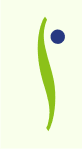











The link takes me to wordpress.org which is the paid portion of wordpress, I use their free version wordpress.com, I will search to see if they offer this plugin there. Thanks for the info!
I have a question here. I am using wordpress for my blog but the free version, can I still add a Facebook share button? My tweets are being updated each time I create a new post but I have no bookmarking or sharing buttons on the actual blog. Still trying to figure out some of the features but I’ve got that “new post” button down. LOL
One of the best benefits of using WordPress is an extensive list of plugins. Enjoy and have fun!