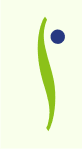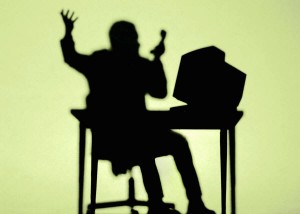When it comes to scheduling a meeting you want to avoid the frustration of time spent going back and forth trying to figure out availability. If you use tools like Outlook, Google Calendar, Apple iCal, Entourage you are in luck because there are a few applications that will allow you to seamlessly schedule a meeting without playing phone or email tag.
I use both Outlook as my primary calendar but I also use Google Calendar to have a back up and to make it easier to sync with my smart phone. I know it sounds like a lot but once it’s set up the tools do all the work.
My favorite online appointment tool
I use Tungle to schedule appointments this is another one of those feature rich finds you won’t believe is free. Tungle has some really cool features like smart phone apps, RSS feed, calendar sharing inside or outside a business.
Plus, when you meet with people across many time zones like I do, there’s a real challenge remembering to ask which time zone they are in. The good news is Tungle takes care of that for me by automatically adjusting the time zone for each person scheduled.
Here are a few other Tungle features I love:
Sync ability
I use both Outlook and Google Calendar Tungle automatically keeps them both in sync. Tungle has the ability to propose multiple times without conflicts and double booking.
No sign-up
Anyone can schedule a meeting with me without signing up to use Tungle. The last thing you want to happen while trying to schedule a meeting is a tool that requires registration.
Website widget
With just a few lines of code your personalized calendar can easily be added to your website or blog. The organizer can see your customized calendar based on the preferences you set in Tungle.
Custom URL
Create Tungle.me page which is a custom web address (URL) for your personalized calendar of availability. You can add a picture, your business website, your social media links and a personalized message or instructions.
Social Media Integration
You can use social media with Tungle in 3 ways:
- Register to use the tool with your Linkedin, Google, Yahoo, Facebook, Twitter Google apps or Windows Live Id username and password.
- Add your social medial links to your Tungle.me page
- Share your custum URL with a tweet, on LinkedIn to your website list or add a Facebook app to your profile.
If you like what you have read give Tungle a try or head on over to My Small Business Toolbox to pick a tool that meets your needs.
Already using Tungle or have a tip on another appointment scheduling tool? Let us know in the comments below.
Photo courtesy: microsoft.com
Copyright © 2012 Rising Star Ideas, LLC. All Rights Reserved Worldwide