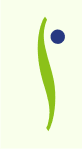In my blog post 3 Easy Strategies To Drive Traffic To Your Blog Strategy #3 explains why the community you belong to will help you drive website traffic to your blog without even asking. In fact, 2008 Seth Godin wrote a bestselling book called “Tribes” which he explained why everyone needs a Tribe. One of his key points was how blogs and social networking sites are helping tribes get bigger.
Here are 12 ways your “Tribe” can work together to increase exposure, get more visibility and drive more website traffic to each others blogs:
1. Leave comments on tribe members blog in the WordPress commenting section
Google and the other search engines love dynamic sites that are frequently updated with fresh content. With comments being added to your blog, your site is constantly being updated by your tribe.
2. Leave comments on tribe members blog in the Facebook social plugin commenting section
If your tribe leaves the “Post to Facebook” box checked when posting a comment, your post appears in the News Feed of the tribe’s friends, which will also link back to your site.
3. Google+ tribe members blog post for page ranking
If your tribe reads a member’s post and loves the content click the Google+ button, fast! It appears Google will likely use the Plus One button to decide the page rankings depending on the popularity of a site.
4. Google+ tribe members blog post for indexing
According to an article by John Paul Titlow on ReadWrite Biz, “In the Google Plus sharing experiment, the test page was ranked #1 on Google within 2 hours, showing that Google’s new social product can help pages get indexed.”
5. Automatically post tribe members blogs to Facebook and Twitter
If you are already using HootSuite this one tip alone will save you a ton of time posting the latest information from your favorite tribe member’s websites. You can find the step by guide with easy to follow pictures on the HootTip: How to Set up Your RSS Feed in #HootSuite.
6. Promote tribe members event using Linkedin events
Each time someone in your Tribe says they are attending; their connections will get a network update. Then each subsequent RSVP from a tribe member (or anyone else for that matter) spreads the word further creating a viral effect.
7. Share Tribe members Linkedin event link
Just like other websites Linkedin understands the value of providing social share buttons to the other social media sites. Use the “Share this Event” link to easily spread the word on Linkedin, Twitter and Facebook.
8. Click the Facebook “Like” button on tribe members blog post
If you like a tribe member’s content be sure to really “Like” it by clicking the button. The Like button lets tribe members share site content with friends on Facebook. When the tribe clicks the Like button on your site, your blog post appears in the tribe’s friends’ News Feed with a link back to your website.
9. Give the thumbs up to tribe members post using StumbleUpon
Just don’t stumble blindly, actually read the article and if you like it, give it a thumbs up.
Note 1: Don’t stumble your own post!
Note 2: Don’t thumbs up everybody just the ones you like because the Stumble police are watching how many thumbs up you give in a day.
10. Digg tribe members blog post
Let tribe members who have an account submit the post for you. The tribe member submitting the content should create a good and helpful description. While there they should Digg a number of fresh stories at the same time by other Tribe members.
Note 1: Don’t Digg your own post!
11. Tweet using the Twitter button on tribe members post
Each time a tribe member tweets a blog post it is distributed to every one of their followers. Google and other search engines take note of social activity this effects page rank and indexing.
12. Click the Linkedin share button on tribe members blog post
Yes, Linkedin has a button too! The share button allows tribe members to post to groups, their profile or send articles to individuals. So make sure every blog post includes this button along with the other social media buttons.
What’s next?
Discover how to use your website and online presence to attract new leads, more traffic and customers 24-7. Grab your FREE Website Traffic Secrets Starter Kit at www.GrabYourFreeStarterKit.com.
Copyright © 2012 Rising Star Ideas, LLC. All Rights Reserved Worldwide
Photo courtesy: microsoft.com